Over the last 12 months, I’ve been involved in more than 25 projects with customers that wanted to enable one or more Azure AD Premium and Enterprise Mobility + Security (EMS) features that’s only available in the Classic Azure Portal. And every time I get the same questions about how to access and configure this feature.
During this period Microsoft has already announced the GA for Azure Active Directory, but there are still a few features that you need to configure in the classic Azure Portal. When you navigate to the Azure Active Directory node in the Azure Portal, you’ll find a link to the Classic Portal.
Many of the customers that I’ve been working with, don’t have an “real” Azure Subscription. They just have Office 365, Enterprise Mobility + Security (EMS) and other licenses assigned by the CSP Partner. So if they try to use the link in the Azure Portal, they will get the following message: “No subscriptions found”.
The main problem here is that the Classic Azure Portal requires an active Azure subscription. And to sign up for the subscription the administrator needs to specify a credit card to validate the identity. Not many administrators are super excited about using their personal credit card.
Luckily there is already a “hidden” subscription assign to all office 365 subscriptions. We just need to get access to the subscription. To do this, simply navigate to the Office 365 Admin Center (https://portal.office.com/adminportal/home/). Expand “Admin centers”, and Click “Azure AD”.
This will launch the “Access to Azure Active Directory” wizard, that will allow the administrator to get access to the required subscription.
All the required details should already be prepopulated, so all you need to do, is to verify all the details, and click Next.
Click Sign up, to complete the wizard.
It will take a few minutes to get everything ready, so go get that coffee now…
Sometimes you can even have an extra cup…
That’s it…
And now you can open the Classic Azure Portal as expected.
Please note that you must do this for all the adminstrators that needs access to the Classic Azure Portal.
/Enjoy
+Ronni Pedersen

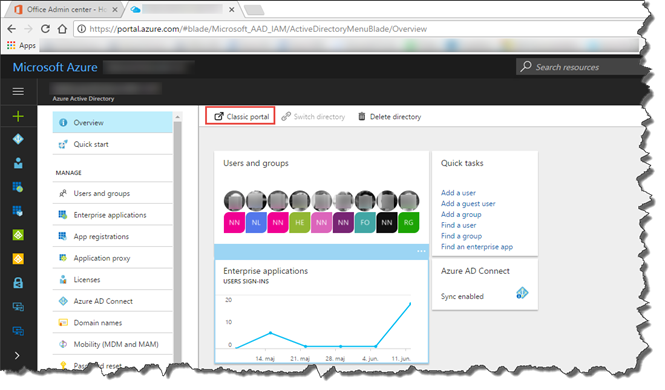
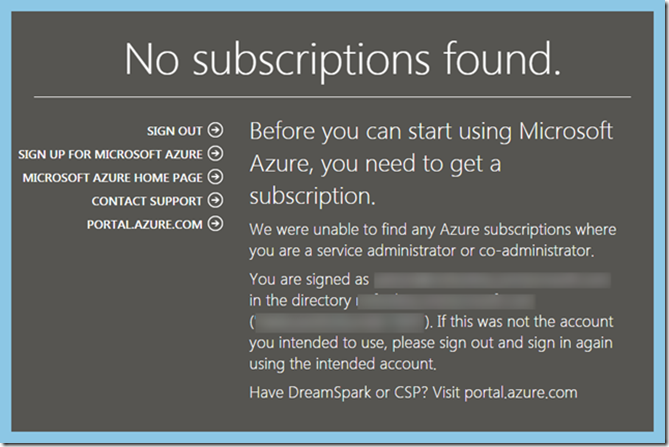
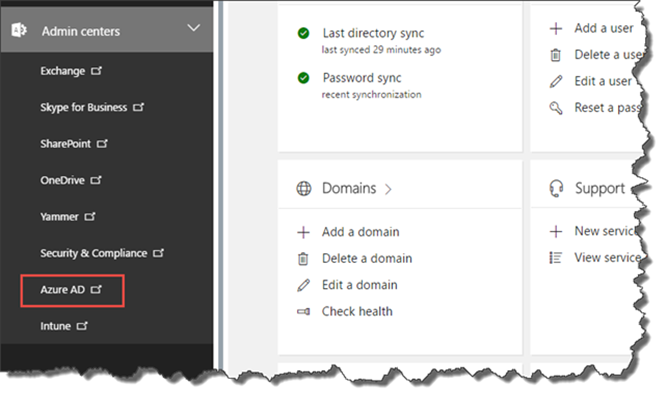
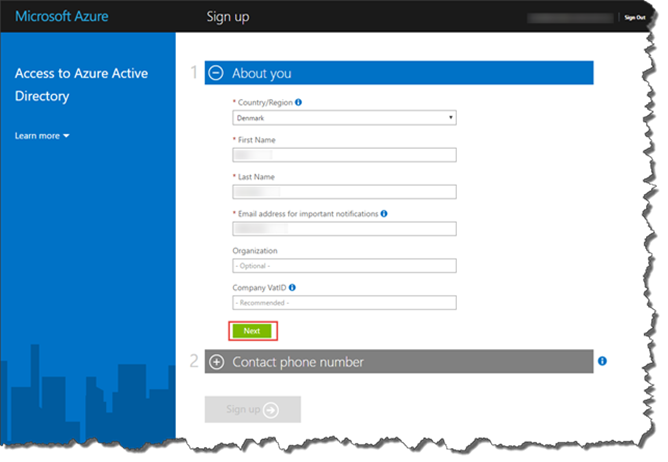
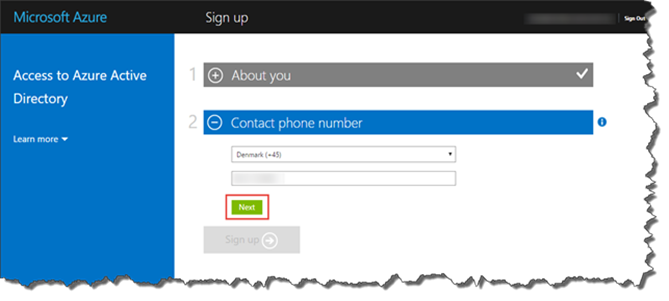
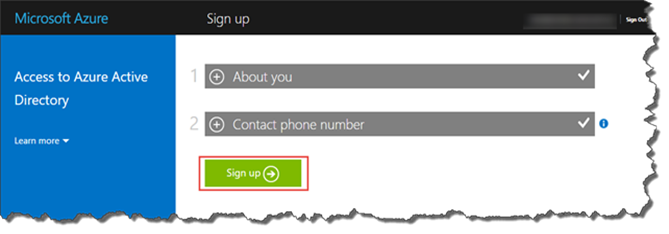
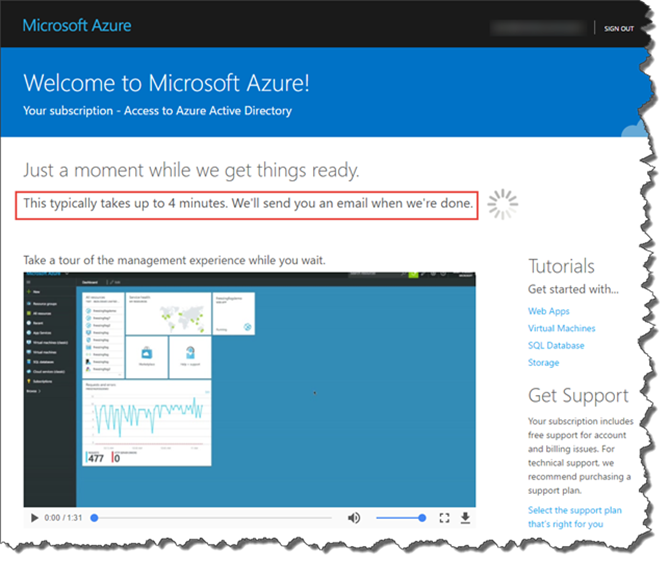
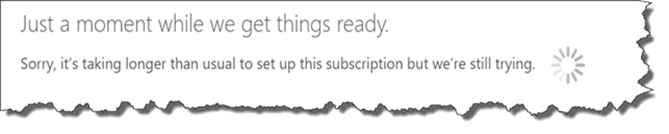
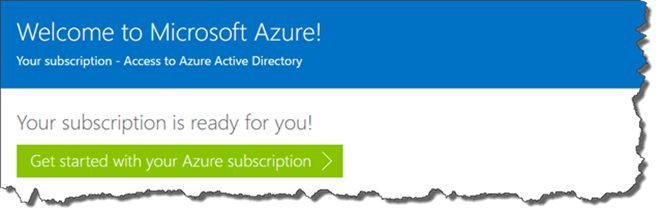
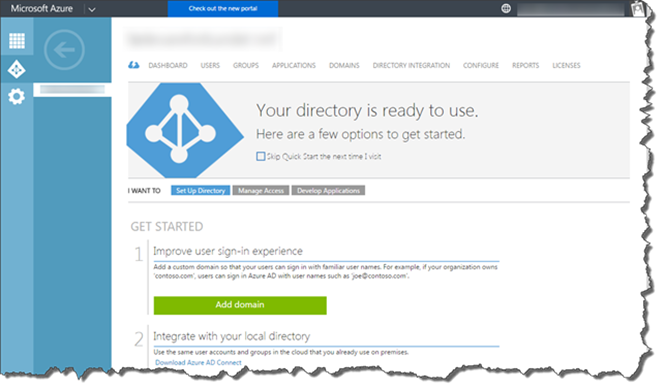
4 Comments
Do you know if this is only when you are licensed trough CSP?
I see this issue for a free trail etc. as well, but then you receive a error message and still need to enter a credit card. Hopefully MS will change this behavior. Some admins close the screen there as they think they will create a new Azure AD tenant for them personally.
Microsoft Azure
Oops!
Access to Azure Active Directory is not available.
To obtain access to the Microsoft Azure portal, you will need to sign up for a trial Azure subscription.
It might only work for CSP… I’ll test it, and update the post if required.
Hi Ronni,
I was exactly in this issue yesterday, but the workaround does not work from Norway. I also tried doing it on a virtual machine running in a Azure US datacenter with the same result.
I can’t really explain why this don’t work in Norway :-), but I’m not 100% sure if this workaround only applies for CSP customers.
I’ll test it, and update the blog post if required.