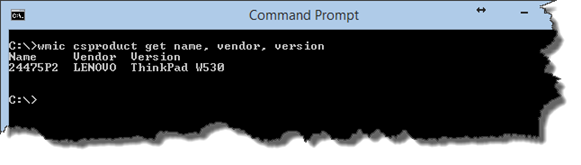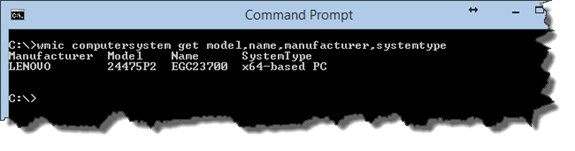When creating SCCM driver packages I always (99%) use WMI queries to select the correct driver package to be installed. Often I perform these tasks remotely without visiting the customer.
The main reason for this blog post is to provide a list of useful commands that the customer can execute on the computer to get the WMI query I need.
Depending on the hardware vendor you might want to use different commands, but these commands should provide most of the information you need.
Here is the computer information that where returned by running the commands on my computer:
wmic csproduct get name, vendor, version
wmic computersystem get model,name,manufacturer,systemtype
For more information and query examples check this post:
https://www.ronnipedersen.com/wmi-query/
/Enjoy