This morning, one of my customers called me and told me that they bought some new Lenovo laptops (Lenovo ThinkPad S540), but they was unable start OS Deployment using SCCM/PXE.
Normally when I see this behaivor, it’s caused by a missing driver in the boot image, so I told them to verify that the driver was loaded correct.
Here is a guide to verify the network driver in a SCCM Boot Image:
https://www.ronnipedersen.com/2009/04/importing-network-drivers-into-the-windows-pe-boot-image/
But the driver was loaded correct, so I requested the SMSTS.log and found another common issue.
The SMSTS.log file can be found here:
https://www.ronnipedersen.com/2014/08/sccm-2012-r2-smsts-log-located/
In the SMSTS.log we got the following message:
“Failed to get client identity (80004005)” and “Failed to request for client”
Resolution
Normaly this problem is caused by the incorrect time on the client, and in this case the BIOS time on the client was 1 hour ahead of the SCCM Site server.
After changing the BIOS time on the client, it could be deployed successfully.
Update!
Normally this is a rare situation, but if you experience this on many client in your environment, you might want to automate this completely. A fellow MVP Niall Brady has a great blog post that explains how this can be done by adding a prestart command to your boot image :
/Enjoy.

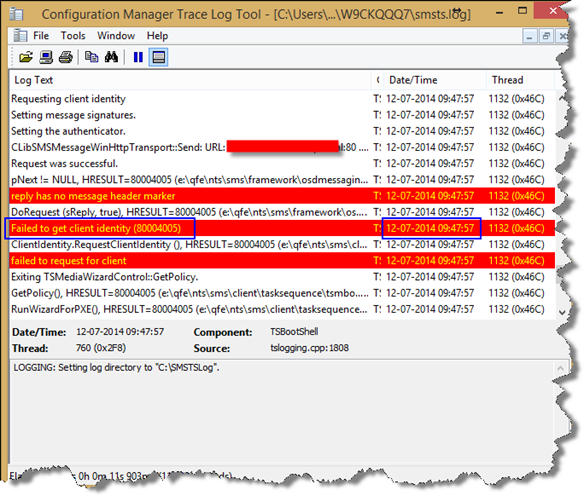
4 Comments
Thanks Ronni, you saved my day!
Never checked BIOS time before. But I will now – promised 🙂
We have added the correct time in BIOS, but the issue still persist
Date and time is correct but issue not resolved
We have added the correct time in BIOS, but the issue still persist